
VISITING STUDENTS
Applying
Visiting students must complete and submit the Winter Session 2026 Visiting Student Application (VSA) to be eligible to register for classes. Approved applicants will receive an email within 24-48 hours after submission with registration instructions, payment information, how to confirm your attendance, and more. The application deadline is 6:00 p.m. on December 17, 2025.
Returning Students
- Log in to the application portal.
- Locate the "Winter Session 2026 Visiting Student Application" under Available Applications.
- Click Apply.
- Fill in your information and click Continue.
- Review the application, Terms & Conditions, electronically sign the application, and click Submit.
New Users
- Go to the application portal.
- Click Get Started.
- Complete and submit the Sign-Up form.
- Complete steps 1-5 above.

Registering
Approved visiting students may register for Winter Session courses using WebReg. Before registering for courses:
- Consult your academic advisor to select winter session courses that meet your academic goals.
- Confirm you have completed the required course prerequisites.
- If needed, secure permission from your home school to attend classes at another institution.
- Plan how much time you can dedicate to a winter session course. Courses meet Monday through Friday, and class duration is typically 3 hours and 15 minutes.



Transfer Credits
All students visiting from another institution should consult with their home school or university before registering for a course to confirm that credits are transferable.
Rutgers University is not responsible for the number or nature of credit(s) allowed by another institution for any courses taken during Winter Session.
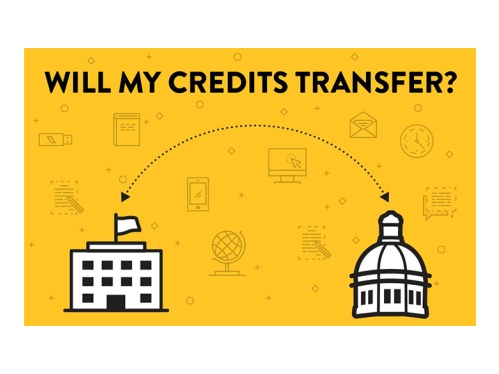
Restrictions, Closed Courses or Special Permissions
Visiting students are not permitted to register in closed or restricted courses, or those that require special permission to enroll. For more information or to request permission to register, contact the school or academic department offering the course.

Accordion Content
-
Rutgers Biomedical and Health Sciences (RBHS) students interested in attending Rutgers University-Newark Winter Sessions must contact their home school Registrar for registration, payment, and financial aid information.
-
Law school courses offering during the Winter Session are coordinated directly through the Rutgers Law School. Current Rutgers Law School students interested in attending Winter Session should visit the Rutgers Law School for registration, payment, and financial aid information.